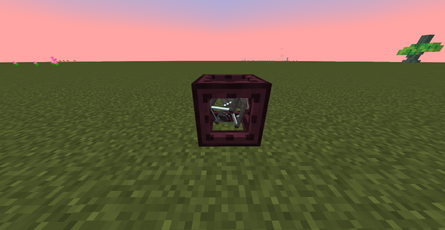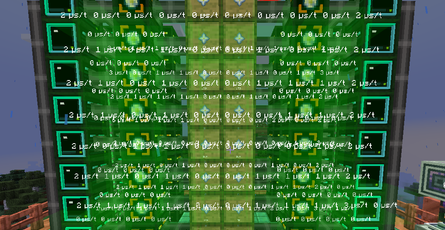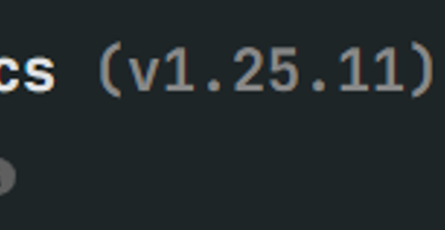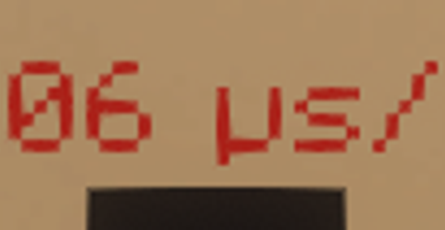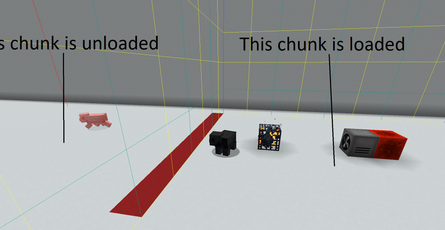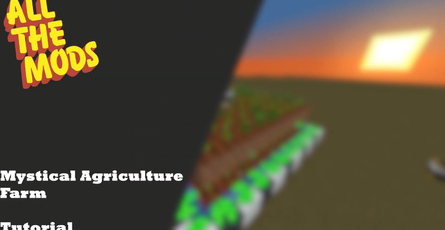How to change your prefix
Selecting Your Prefix:
Command: /prefix select
Description: Opens a menu showing all available prefixes. Simply click on your desired prefix to set it.
Alternative: Use /prefix set <number> to directly set your prefix, where <number> is the corresponding number of the prefix from the selection menu.

Setting Your Prefix Directly:
Command: /prefix set <number>
Description: Directly set your prefix by specifying the number associated with it, as seen in the /prefix select menu.
Resetting Your Prefix:
Command: /prefix reset
Description: Resets your current prefix to the default state, assigning you the prefix with the highest number. You can then select a new one or stick with this default.
Refreshing Your Prefix:
Command: /prefix refresh
Description: In the rare event your prefix doesn’t update after selection or gets removed, use this command to re-assign your chosen prefix.
Remember, once you’ve selected a prefix, it will remain until you either reset it or choose a new one.