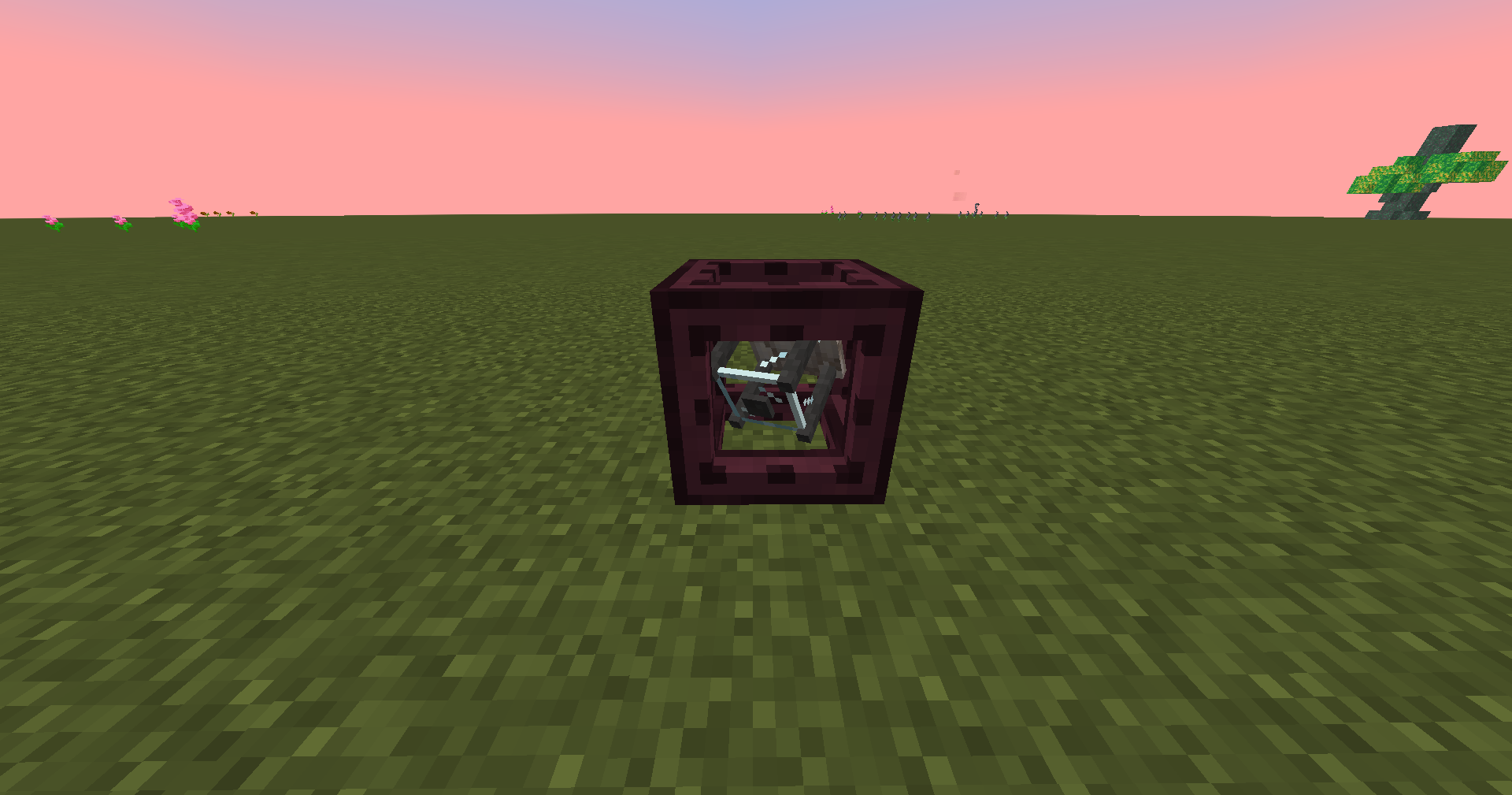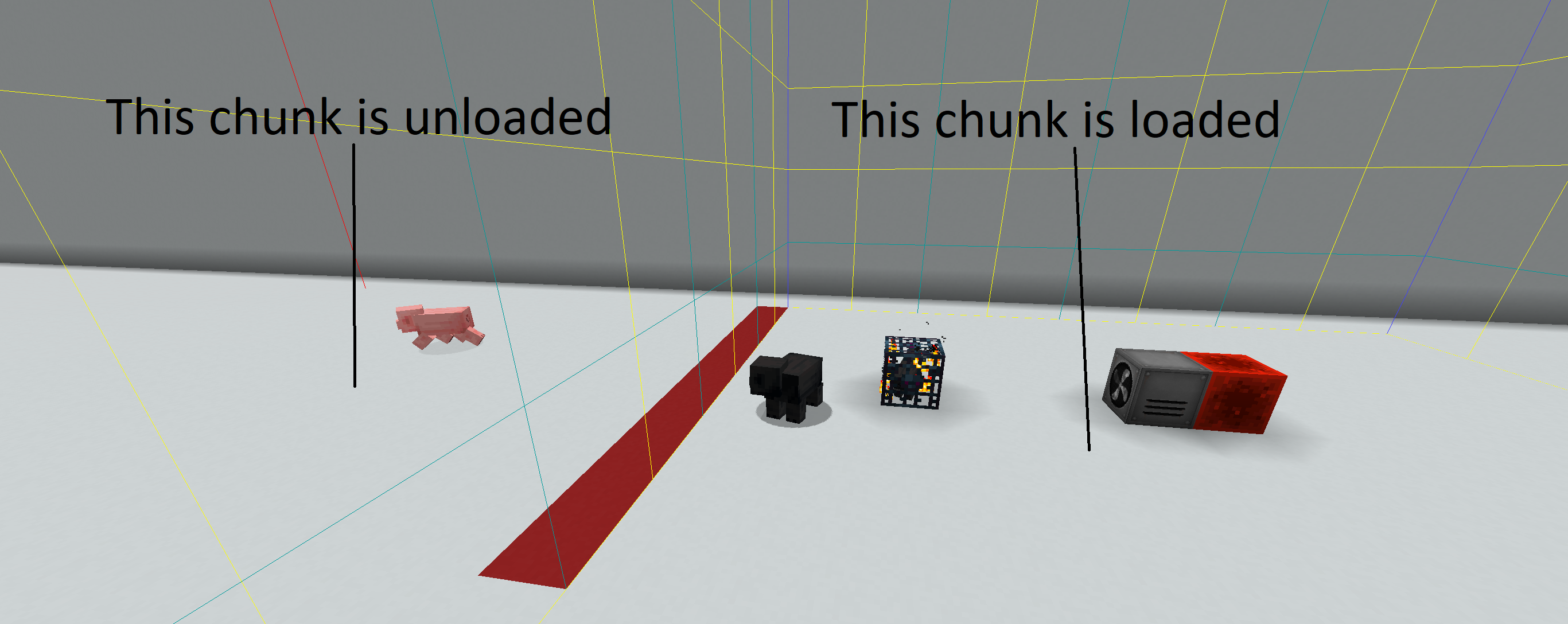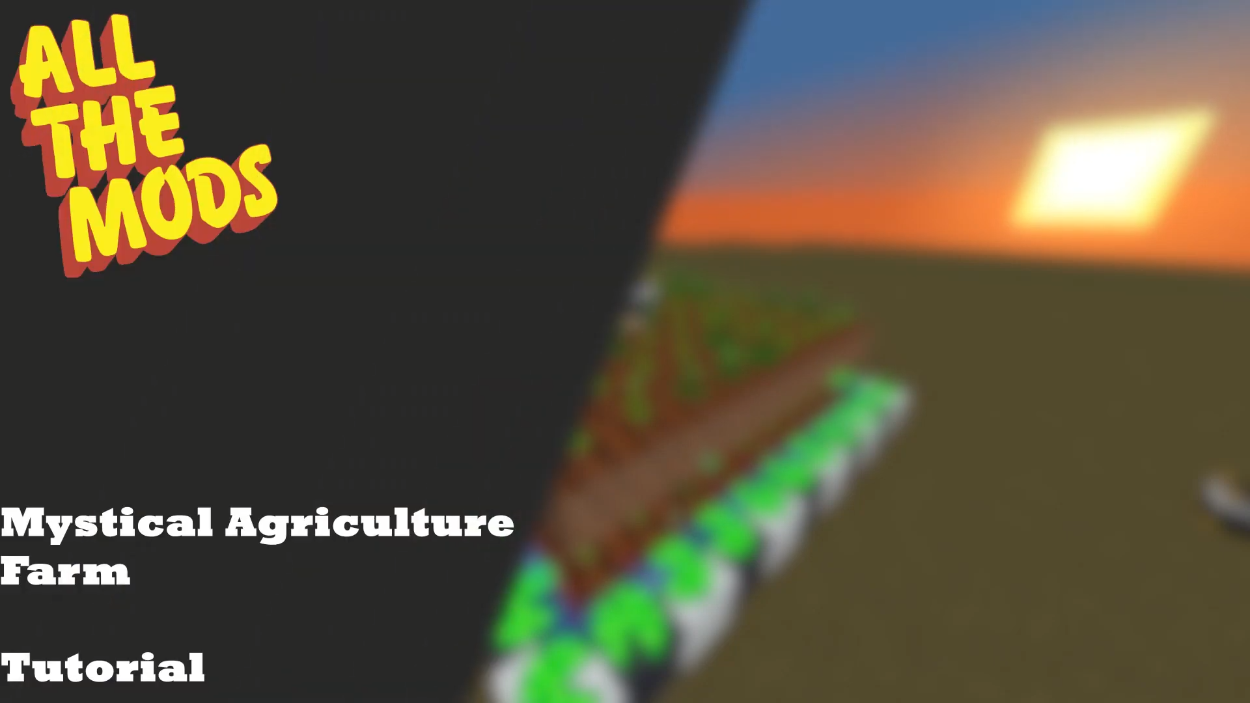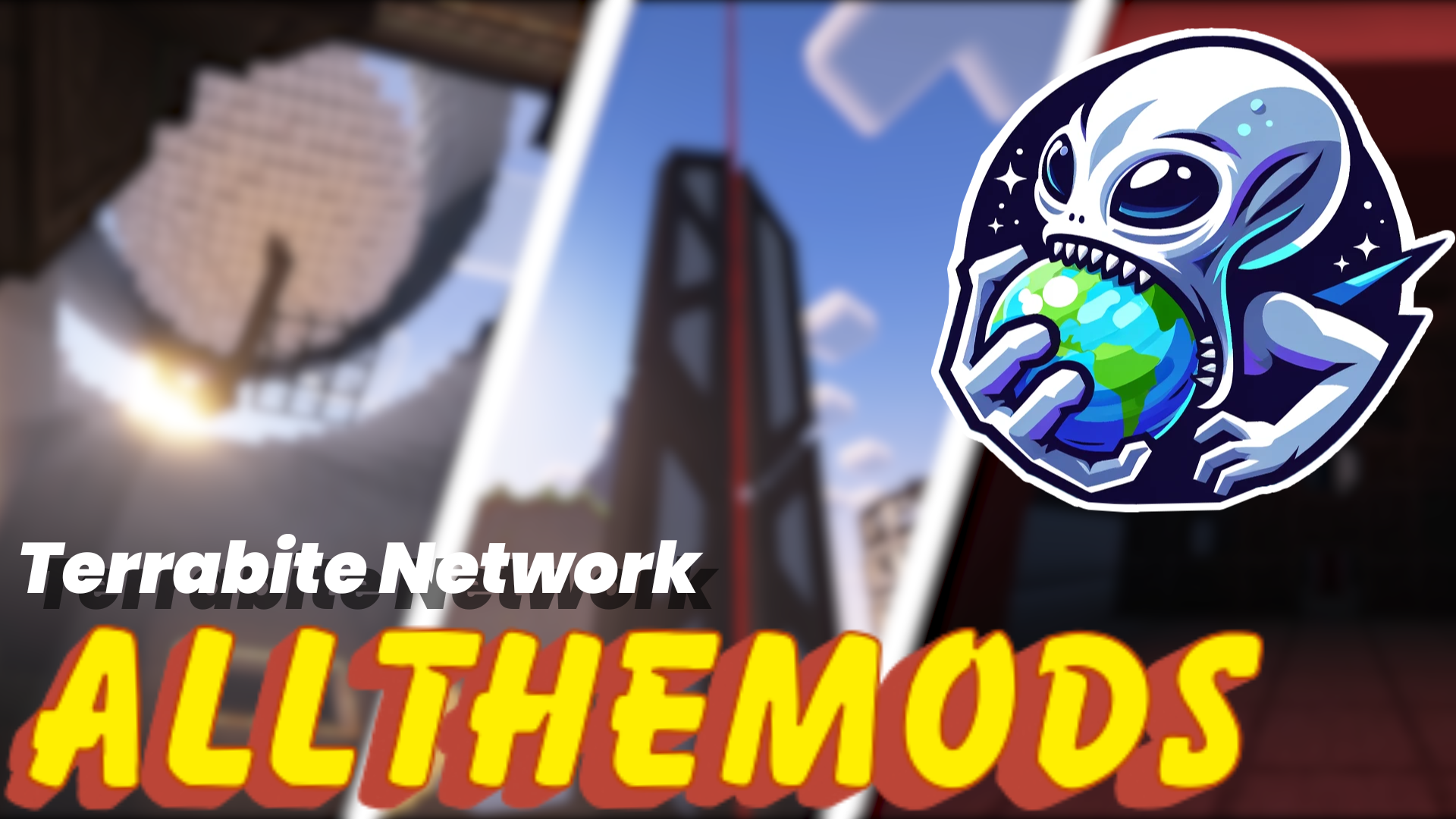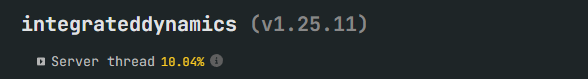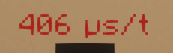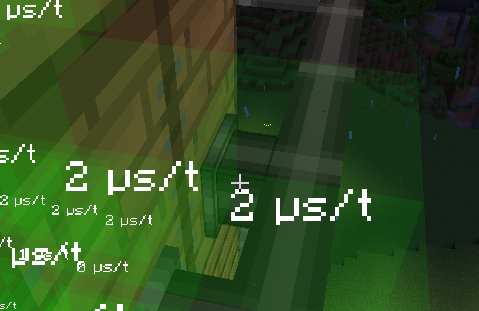Using observable correctly (TPS FIX)
Introduction:
Observable is a tool that allows you to check which blocktiles , entitys and other processes kept the server busy per tick, it comes with a very handy visual tool to help the player to pinpoint the issue of lag.
How acess the observable menu:
1.Option 2.controls 3.key binds 4.Search for “observable” as a category 5.set keybind to something usable (image up, down, pos1, end are usually unoccupied)
Observable introduction:
After pressing the key that you assigned you will be greeted with a menu that shows you “profile TPS”, “Settings”, “Profile with sampler”, “overlay” and so on…
You you only have to press “Profile TPS”, please do not mess with the settings if you don’t know what you’re doing. if you did mess with the settings, the default values are: Max block label distance 128 Max entity label distance 2048 Max # of entitys Normalize results true
Using observable:
After pressing “profile TPS” your game will start to look different, what you are seeing is the OVERLAY option, you can toggle this on and off if you want to see the values or not. You can now see how long all processes took to process, looking up reviles how long your own player took to calculate. Additionally to the Overlay you will also get a link in your chat. You as the player don’t have to use it as you can’t fix most of the lag that is being shown on that website however if you are interested in seeing how laggy your chunks are, go to the second tab next to “Individual results” called “Chunks”. You can see if these chunks belong to you by using F3 ingame, the chunk is displayed on your left.
ATTENTION:
The profiler is NOT realtime, if you are trying to fix an issue in your base, it will still show blocks being laggy even if you destroyed them, the overlay only updates if you run another Profiler!
Healthy US/t values:
The player Ideally should have 30us/t, this is very unrealistic however with the amount of things that the modpack provides, so ideally do aim for no more than 300 US/t. If you are above that, check for items, tools and armor that consume energy, mana and xp. These items are most commonly the main cause for lag, this is why the mekanism armor modules are mostly banned too, the constant calculations of energy can quickly make it so your player causes well over 10.000 US/t!
Blocks:
There isn’t really a good rule for that as it strongly depends on the block. an oven that uses 50 us/t is okay for example, a ton of cables that each use 20 US/t however very quickly add up and put your chunk easily over 1000US/t.
Chunks:
Healthy chunk values depend on your total amount of chunks. especially loaded chunks are important! Generally speaken however, keep your chunks below 500us/t, ideally no higher than 300us/t if you have many chunkloads!
Do not run profilers without the intend of fixing lag as the profiler itself ironcially causes lag too!
If you have questions, please feel free to reach down below!