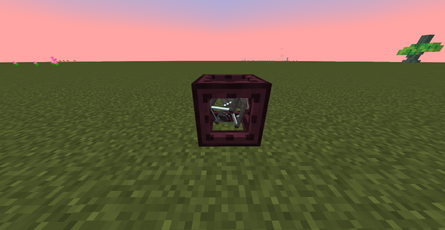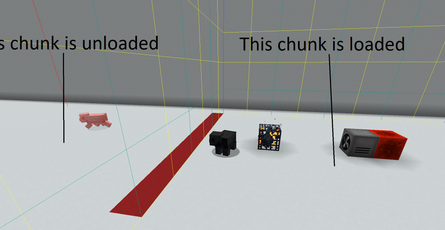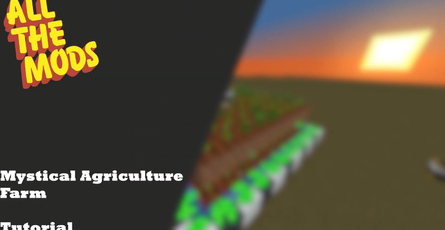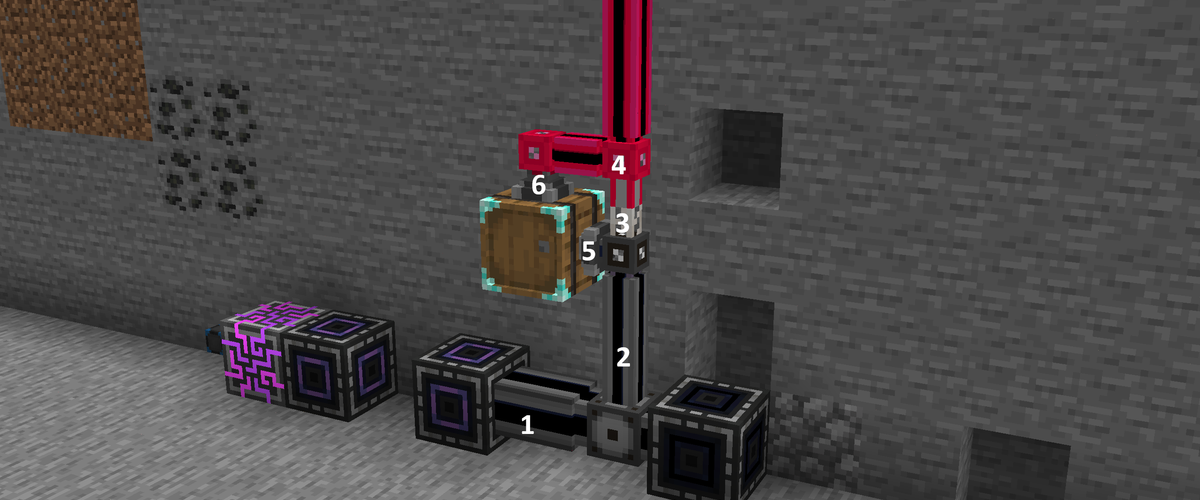
Lagfree Item Transportation
Small AE2 Subnetting Guide.
With Subnets you can have UNLIMITED Channels for Automation etc. All you need is a Quartz Fiber from AE2, this will provide the Subnet with Power.
In the Screenshot you see a basic Subnet, below the Post i will provide some Builds i have done with subnetting.
- Main Network with 32 Channels (dense Cable)
- Small Cable with 8 Channels
- Quartz Fiber Connector
- Subnet (in other Color for understanding)
- Export Bus for Items to import anywhere (this can also be a Patternprovider for Autocrafting)
- import Bus of Items into the Subnet
- Reactor or whatever block you want to import stuff - can be 7 max blocks because of channels
The unused Wireless Connector can be used to use leftover Channels somewhere else.
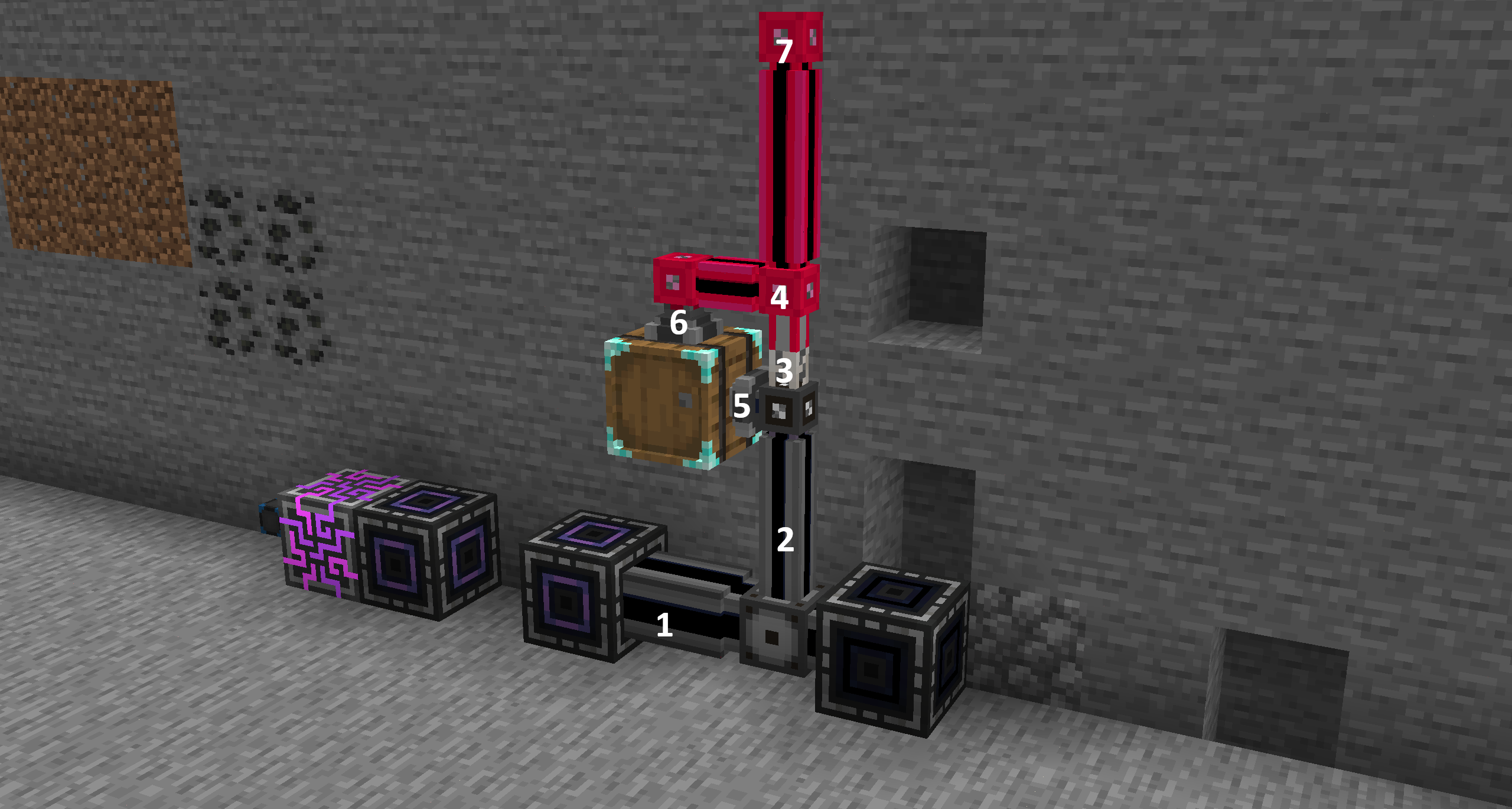
Revised Explanation:
In my setup, I’ve designated blue for importing items into machines and red for exporting items back into the main network. The barrels serve as buffers; when crafting large quantities of items, they act as temporary storage.
For imports, I’ve employed Storage Buses. This allows the item to locate an available block for insertion. If insertion is possible, the item is stored in the barrel.
To export items back into the main network, I utilize an Import Bus connected to the machine and a Storage Bus attached to the chest. The chest serves as an intermediate storage point, and from there, an Import Bus connects to the main network.
Color Key:
- Default Color: Main Network
- Blue: Export (into Machines)
- Red: Import (from Machines)
On the top line, an Export Bus from the main network is used to insert the special item into the infusing Factory.
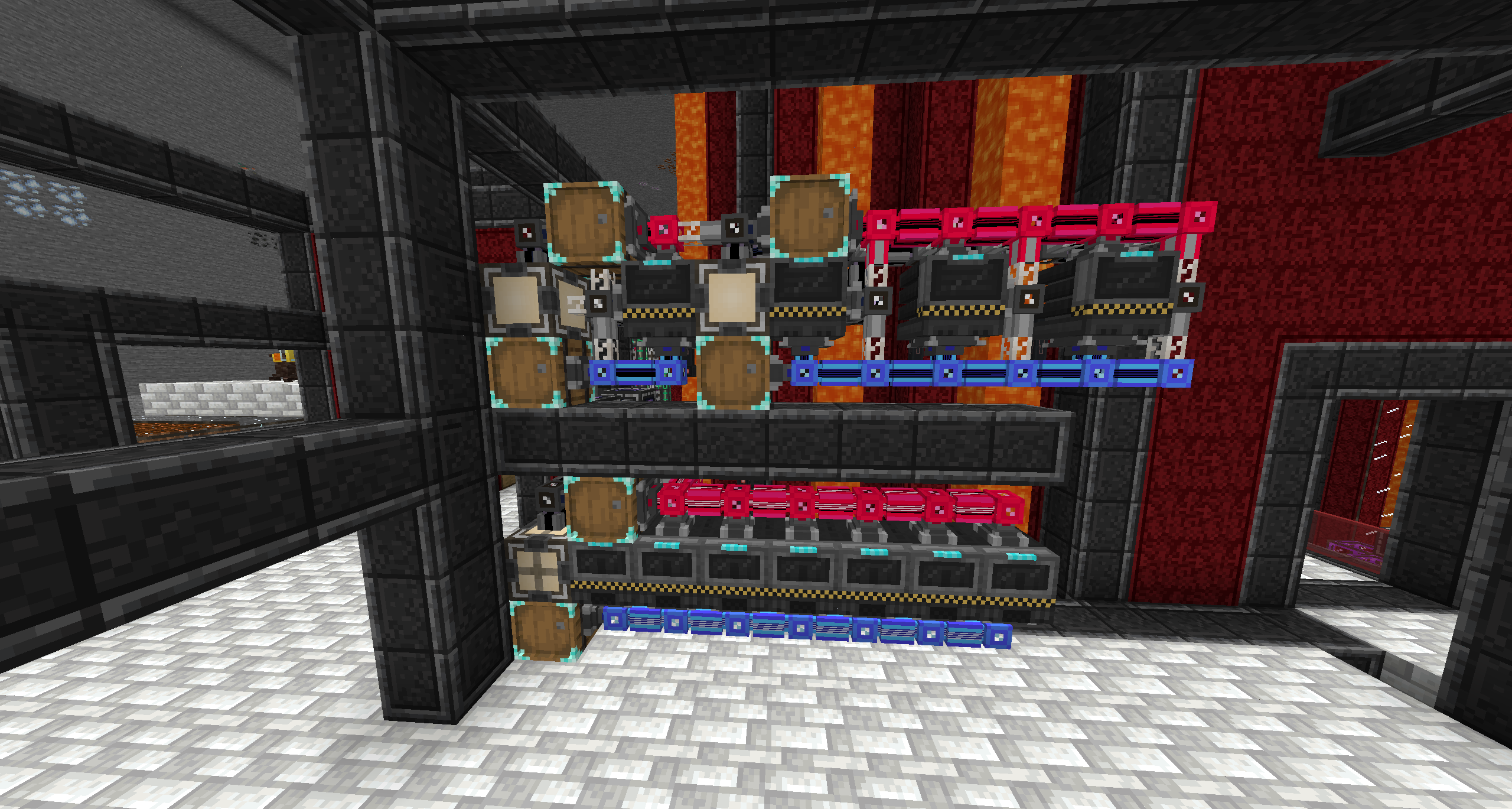
You can use a Fuzzy Card in Busses to allow any nbt data for items.